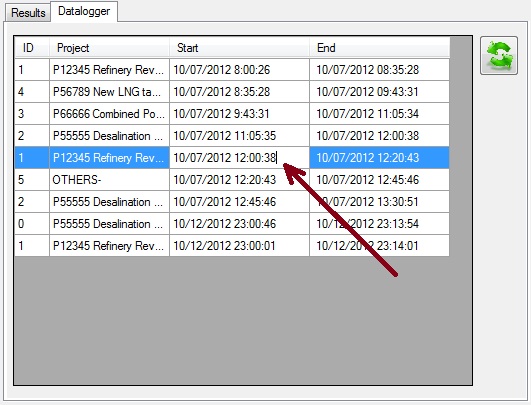Engineers, architects, computer programmers, draftsmen and many other industry professionals, frequently work for several projects or tasks at the same time. Time is usually the most valuable resource in a project, not only because its cost but also due to the direct impact on the schedules.
For an adecuate time management and also in order to have enough information to take the correct decisions for future projects it is very important to measure the time invested in each of the projects or tasks. However, it must not be an extra effort.
This software provides a simple way to measure it with the least possible effort for the user.
The names of the projects are added to the list. Once a project or task is selected, the clock starts running:
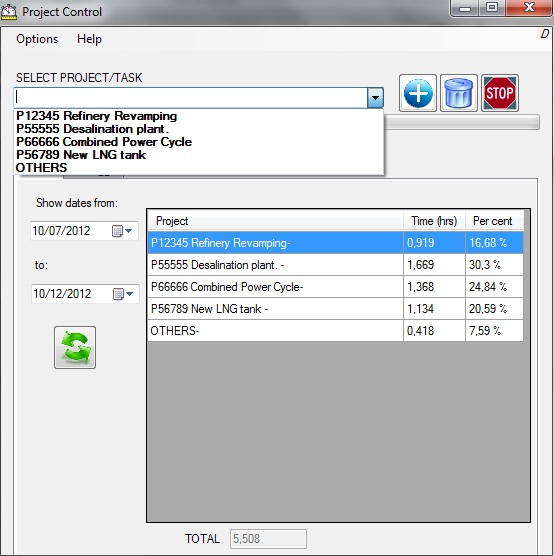
The application can be minimized as a notify icon in the bottom right corner of the screen:
![]()
The easiest way to select a project or task is pressing the right bottom of the mouse on the notify icon. It is a very simple way of letting the application know that the user is now working for a different task:
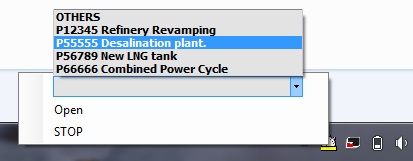
Selecting the tab "Results" the total time per project will be shown:
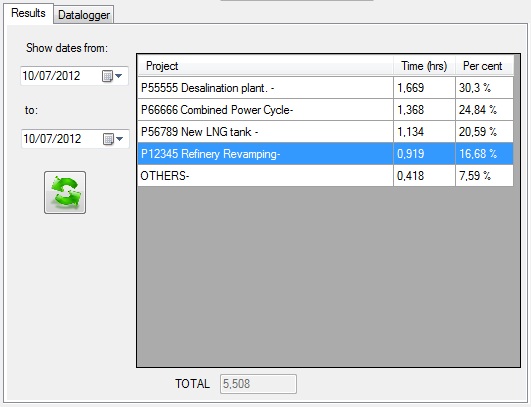
The results can be copied and pasted to a Excel spreadsheet and can also be filtered by date or sorted by project name or accumulated time per project.
When the tab "Datalogger" is selected all the records are shown. This feature can also be used in case the user makes a mistake. The mistake can be corrected just double clicking and changing the time: